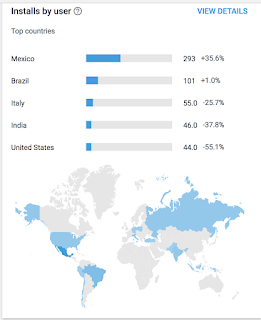Setup Kafka locally
APACHE KAFKA More than 80% of all Fortune 100 companies trust, and use Kafka. Apache Kafka is an open-source distributed event streaming platform used by thousands of companies for high-performance data pipelines, streaming analytics, data integration, and mission-critical applications. APACHE KAFKA QUICKSTART STEP 1: GET KAFKA Download the latest Kafka release and extract it: $ tar -xzf kafka_2.13-3.2.0.tgz $ cd kafka_2.13-3.2.0 STEP 2: START THE KAFKA ENVIRONMENT NOTE: Your local environment must have Java 8+ installed. Run the following commands in order to start all services in the correct order: # Start the ZooKeeper service # Note: Soon, ZooKeeper will no longer be required by Apache Kafka. $ bin/zookeeper-server-start.sh config/zookeeper.properties Open another terminal session and run: # Start the Kafka broker service $ bin/kafka-server-start.sh config/server.properties Once all services have successfully launched, you will have a basic Kafka enviro...